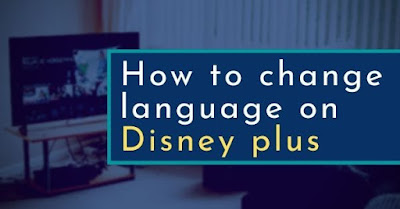This is the modern world and nowadays peoples mostly like to watch the latest movies and shows on their Smartphone and SmartTV. Many media companies are providing their ott platforms where users can watch their favourite movie or show. Disney Plus is an on-demand, streaming service operated by The Walt Disney Company.
You can watch movies and shows from Disney, Marvel, Pixar, Star Wars and more with Disney Plus Service. You can use Disney Plus service on Amazon Fire TV, Android TV, Roku TV, Apple TV, Google Chromebooks, Desktop web browsers and your smartphone and tablets.
According to a report of Forbs, Disney+ is overtaken Netflix As Top Streaming App of United States in 2020.
Disney Plus offers Content in 16 languages. If you are having a problem to change the language on Disney plus then don't worry I have two easy solutions for you. Have to just read this article and follow all steps carefully.
How to change the language on Disney plus
How to change Disney Plus video language
- Log in to Disney plus account
- Start watching a video (Movie or TV show)
- When You starts streaming, Subtitle icon will appear in the upper right corner, Tap on it
- A menu will appear on the screen, select your desired language.
How to change Disney plus profile language
- Log in to Disney plus account
- At the Home page, you will see Profile Icon in the upper right corner, Tap on it
- then click on Edit Profiles option
- select the profile you want to change the language settings for
- at the bottom, you will see the option App Language
 Reviewed by Jagdish kumar
on
December 07, 2020
Rating:
Reviewed by Jagdish kumar
on
December 07, 2020
Rating: