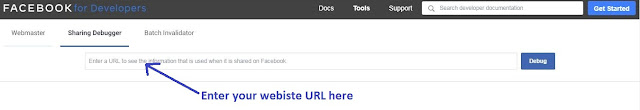Online marketing is a very important part of every business or website because the whole world is moving to digital. Facebook is the best social media network for that because it has users all over the world.
If you own a website and wanna promote your website URL on Facebook but your website URL is blocked on Facebook
are you facing error when you try to post your website link in the newsfeed?
if you are getting any error then Don't worry, I have the best solution for you
in this article, I will guide How to unblock website URL from Facebook [100% working trick]
How to Unblock URL on Facebook
at the first step, you have to check that why are you getting blocked URL error
- go to Facebook debugger page
- past your website link here and tap Debug
- Now debugger will show the exact error behind the URL blocking issue
- if are getting the same error then click on Let us know, this will redirect you to an appeal form page
Now fill an appeal here and Send
Facebook team will review your appeal and send a reply to you in your support inbox. It can take 2 to 7 business days to be review.
I am also sharing an appealing template here for your help :)
Hello, I want to promote my website on Facebook but the Facebook team have blocked my site URL. please review my website URL and proceed to unblock it
My website: Your website URL here
My Facebook page: Your Facebook page link here
My website is about: a few words about your website content
 Reviewed by Jagdish kumar
on
November 24, 2020
Rating:
Reviewed by Jagdish kumar
on
November 24, 2020
Rating: