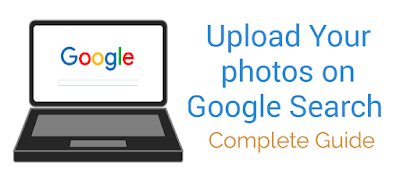By searching on Google search, we can get information and photos of any superstar, player, leader etc.
If you want your photos will appear on Google when anybody searches your name, then follow our this post.
How to upload photo on google search engine
There are two ways to show your photo on Google
(1) Social Media - just upload your photos to social media sites like Facebook, Twitter, Instagram etc.
(2) Make your free website - Create your own personal site or blog and upload your pics on it
If you follow social media step, you will be able to see your social media uploads photo on Google.
But if you want to get more on Google about yourself then you can do this by creating your own personal blog or website.
Follow these steps to upload photos to Google by creating a blog
Step.1 - Go to blogger.com and sign using your Gmail ID
Step.2 - Now select Google+
Step.3 - Your Blogger Dashboard will be open
Step.4 - Click on New blog
Step.5 - enter a title for your blog
( make sure the title must have Your name because it will appear on Google when someone searches for you )
Step.6 - Choose a unique web address for your blog
Step.7 - Now Choose a theme for your blog
After it, click on create button
Step.8 - Now click on New post
Enter your name in the title and other words also that you want to appear in google search
And insert your photos and write something about you in the post and publish it
Now your blog is ready
After 20-30 days your blog and photos will be indexed in Google search engine
When somebody searches Your Name on Google then your blog and photos will appear in search results
How to upload photo on Google search engine from Mobile
 Reviewed by Deepak kumar
on
January 15, 2020
Rating:
Reviewed by Deepak kumar
on
January 15, 2020
Rating:
 Reviewed by Deepak kumar
on
January 15, 2020
Rating:
Reviewed by Deepak kumar
on
January 15, 2020
Rating: